Here are the steps you need to follow:
- Click “Tools” in the menu bar and select “Plugins“.
- Then go to “Available Plugins” tab and sort on Name column and search for “Java EE Base“.
- Select the checkbox.
- Click “Install” button and finish the installation.
Here are the images for the steps 1-4:
Figure 2 – Selecting Plugins
Figure 3 – Selecting tab “Available Plugins”
Figure 4 – Checkbox selection
Hope this helps!!!


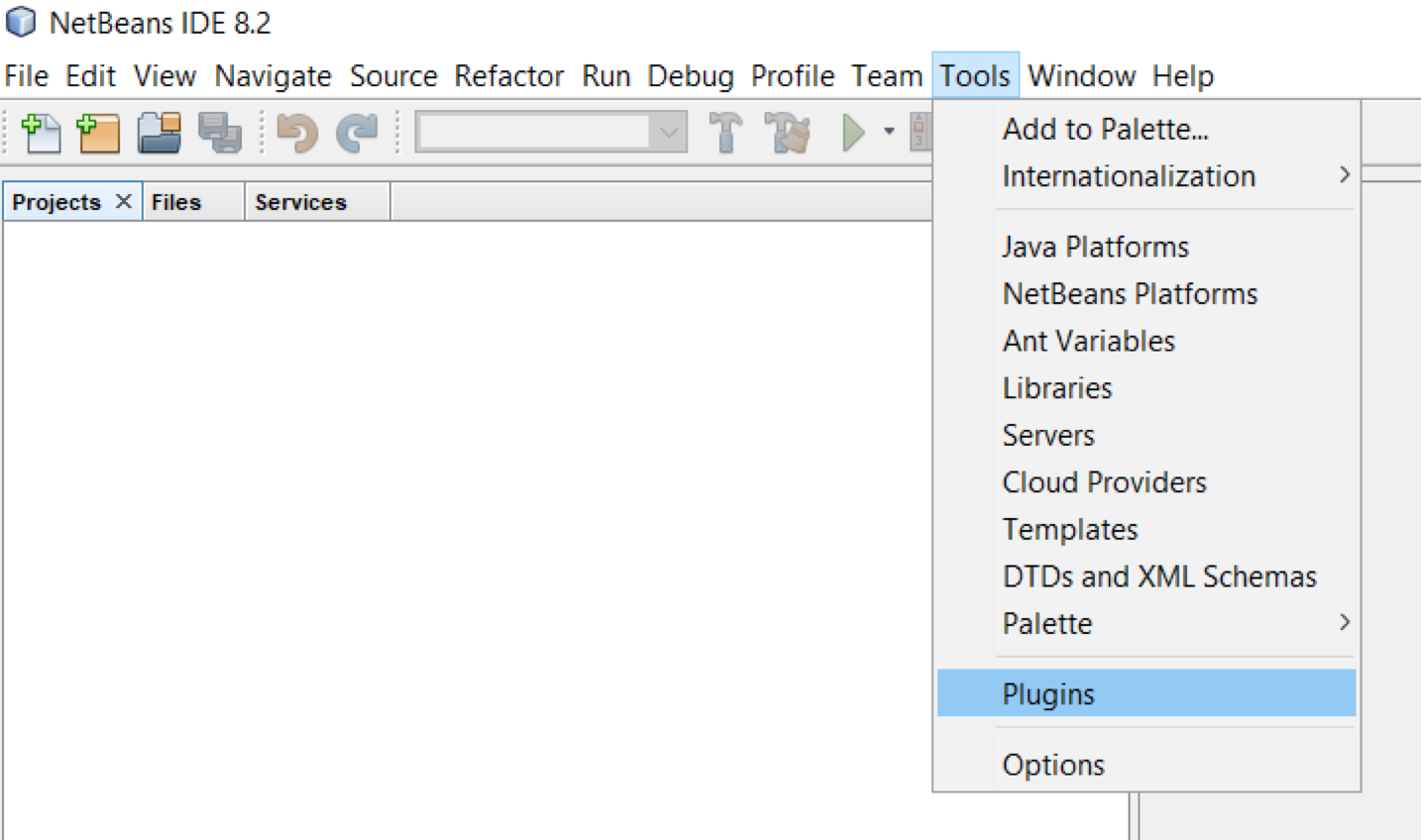
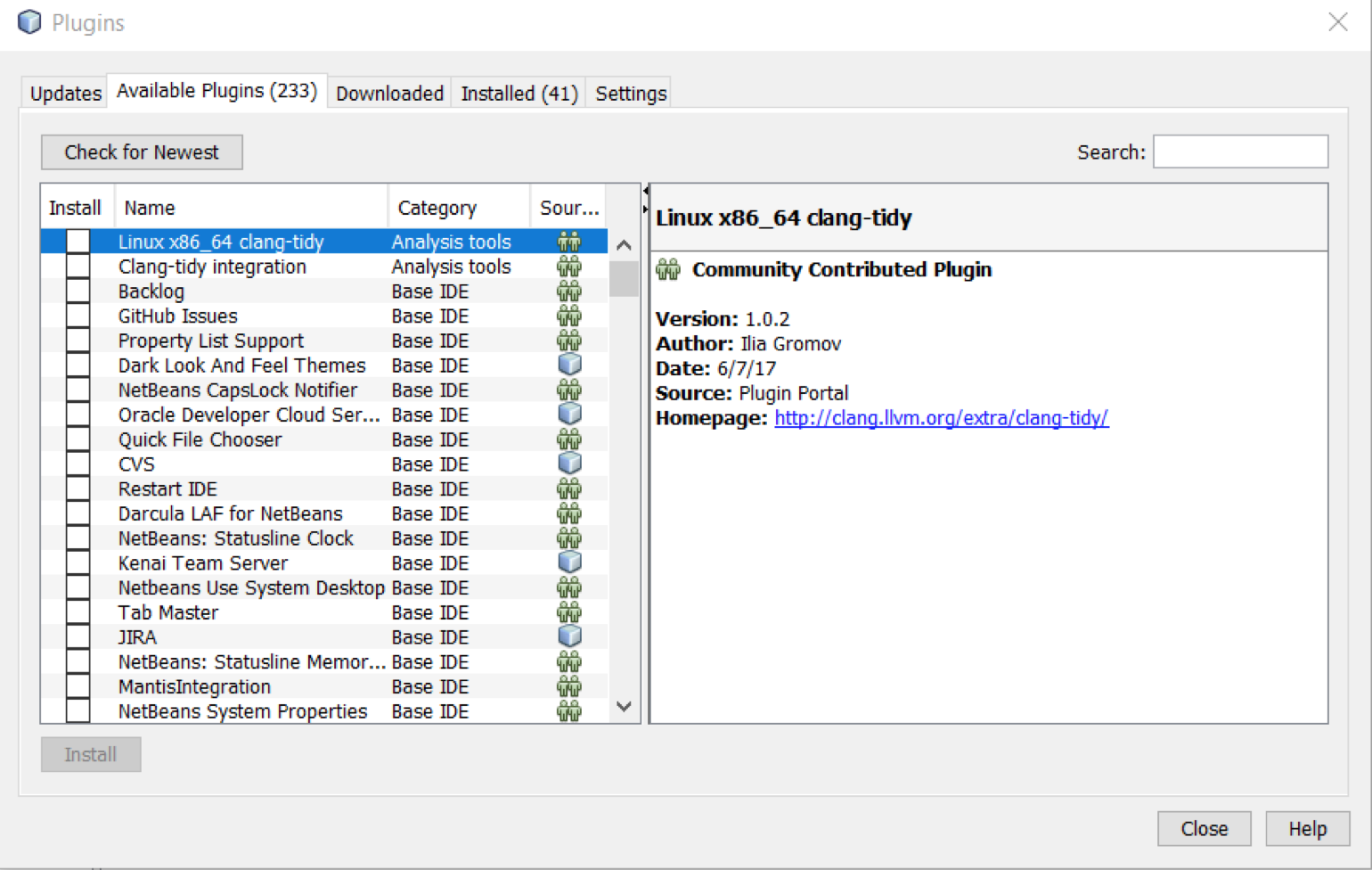
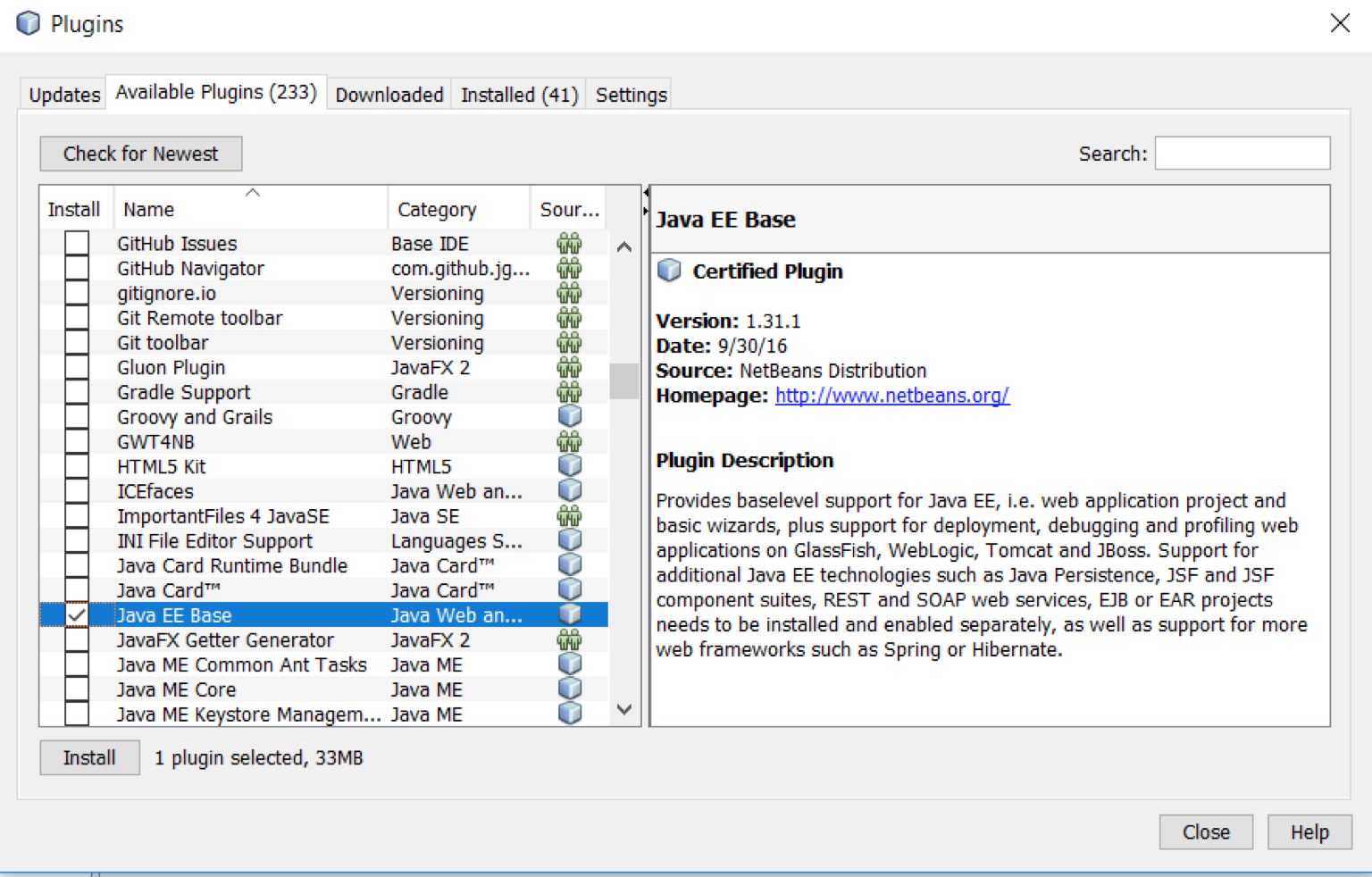

0 Comments